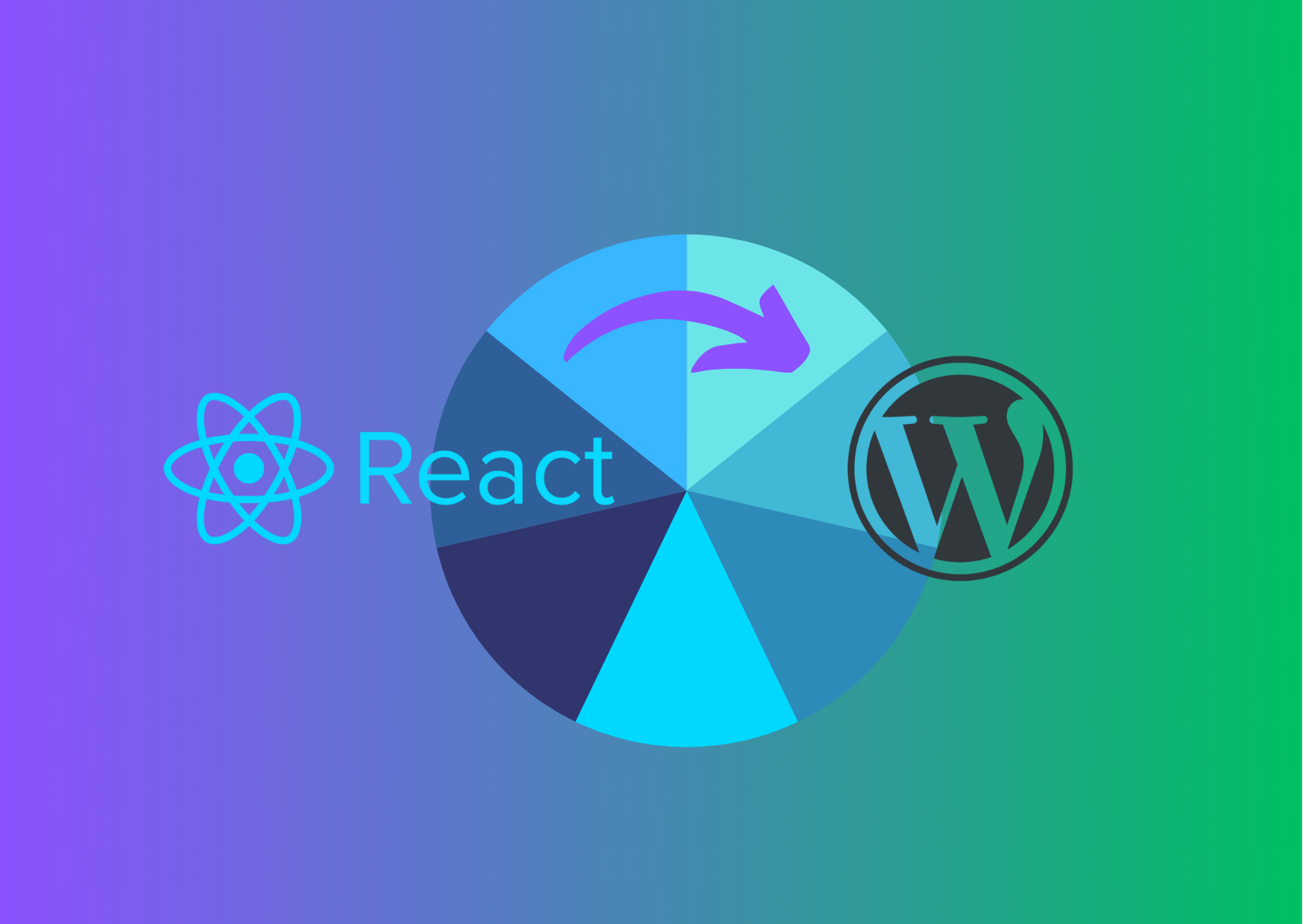How to enable tab to complete for new users in ubuntu
The Apprato Blog is the hub for business owners, managers, entrepreneurs and developers featuring key technology news, resources and insights.
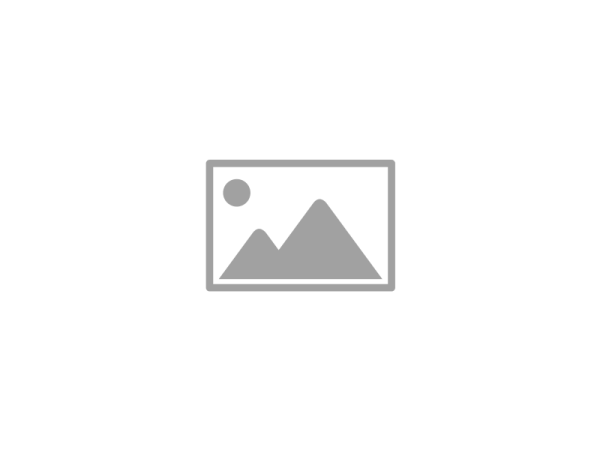
You may have created a Ubuntu server with Amazon Web Services. Normally I prefer the default EC2 server which is close in architecture to CentOS for compatibility reasons. The autocomplete wasn’t working when I changed users or used the adduser command as it is quite low level in Ubuntu 18.04.
If you use the command below you should see the normal shell and have the usual trimmings including auto-complete at the command level. Replace username in lowercase with the user that you created with add_user
sudo -u $USERNAME username -s /bin/bash
subscribe to our newsletter.
Get news and insights to optimise your business through application development and smarter eCommerce